Now that I’m blogging full time, I’m scrupulous about what goes into each post, because I want to make sure every single thing I publish is not only high-quality but also valuable to my readers.
But even with three years of blogging experience under my belt, there always seem to be one or two things I inevitably forget to add, which I then have to go back and amend after it has already gone live.
Not the end of the world, but a nuisance nonetheless.
What I needed was my very own blog post checklist that I could run through before I hit that publish button to make absolutely sure I wasn’t overlooking any details.
So that’s exactly what I decided to create.
But before we get to that, let me be clear here: I’m NOT the type of blogger who’s able to bang out a new post in a couple of hours.
Completing everything on this blog post checklist takes significant time–often 8 hours or more–but it’s worth it to me to make sure I’m putting out a quality product that will not only help readers but perform well in Google searches and be primed and ready for social media shares, among other things.
Ready to start your own blog? Get professional web hosting.
To save this list for quick reference, here’s a nice pinnable graphic I created for you to come back to whenever you need a refresher.
Save this blog post checklist to Pinterest: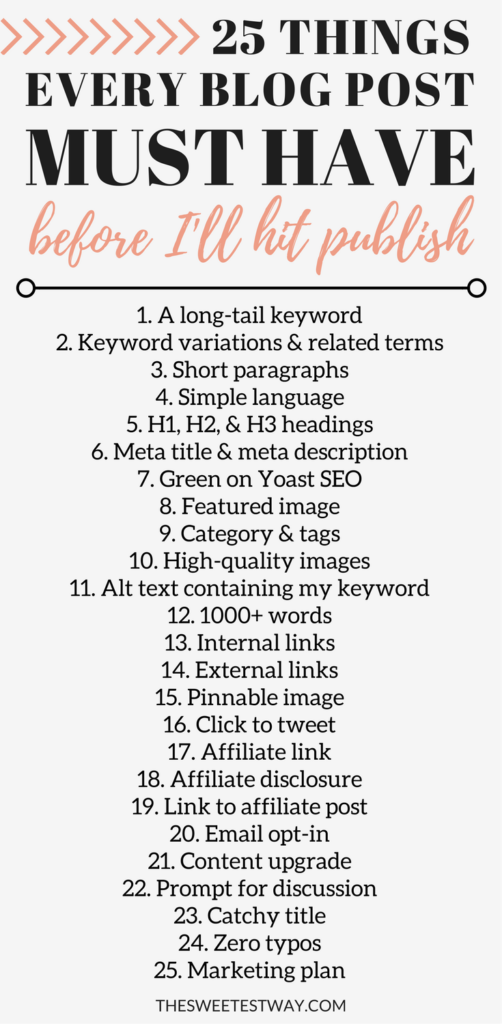
Of course, if there are things on this list that are new to you or you want a full explanation of why each one is important to my blog posts, read on for more detailed information.
Related post: 10 Blogging Income Reports That Prove Blogging Isn’t “Just a Hobby”
Please note: This post contains affiliate links, which means I may receive a small commission at no extra cost to you on any purchases you make through this post. Thank you for supporting The Sweetest Way!
Every blog post should contain these 25 things BEFORE you hit publish #blogging Click To Tweet
My Blog Post Checklist: 25 Things Every Post Must Have
1. A long-tail keyword with low competition
As soon as I have an idea for a new blog post topic, I head over to Google’s Keyword Planner Tool* to begin researching various long-tail keywords.
A long-tail keyword consists of a few words or a short phrase that someone might search for in Google to help them answer a question.
You never want to choose a single word or a common phrase as your target keyword, because you’ll be competing against huge authoritative sites for that first page of Google results, and that’s a battle most blogs can’t win.
Long-tail keywords have lower competition, meaning you’re more likely to rank well for that particular phrase, even if your site is new or doesn’t have a great DA (domain authority).
Keyword Planner can tell you which phrases have the lowest competition and also give you a rough idea of how many queries are performed each month for each phrase.
What you want is a long-tail keyword with a reasonably high monthly search volume (100-1,000 is decent) and low competition.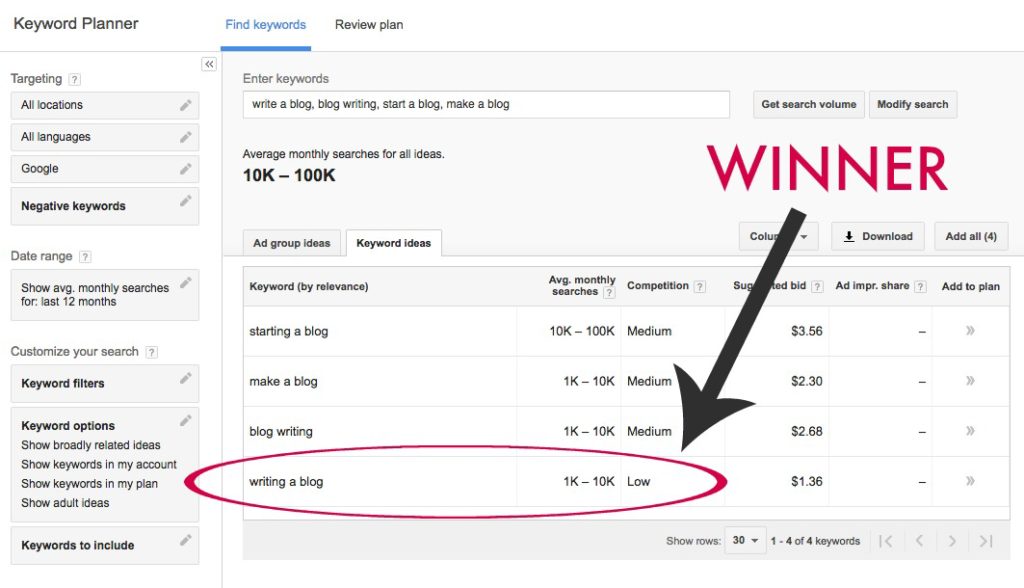
Make sure this exact long-tail keyword appears in your post a handful of times, and in a few other key places which I’ll get to down below.
*Be absolutely sure to choose ‘Skip Guided Setup’ if you’ve never set up a Google Adwords account before.
2. Variations of your keyword and related terms
Having a good keyword is just one small piece of the puzzle. You can’t then just throw it into your blog post over and over again and call it a day.
Keyword stuffing is a thing of the past–Google can see right through you, and your readers will be left thinking WTF IS THIS NONSENSE. It sounds unnatural and it looks tacky. Just don’t do it.
What you should do instead is make sure your post contains variations of that same keyword or phrase, as well as other related words one would expect to find in a post on that topic.
As an example, let’s say my long-tail keyword is ‘how to blog for money.’ I’d also want to include phrases like ‘profitable blog’ or ‘blogging as a business’ or ‘make money blogging’ and so forth.
Additionally, I’d make sure the post contained a few other relevant words like blogger, Internet, online, etc.
You don’t need to overthink this; writing in a way that sounds natural means related words will find their way into your post without you really trying.
That said, it’s always good to read over the post once it’s finished to see if you might be able to add a few more.
3. Short paragraphs
As we all know, people have short attention spans these days.
Not only that, but when most people “read” online, they are actually just scanning for the good stuff.
Short paragraphs will keep people entertained and give them a reason to keep scrolling.
So remember…
Short paragraphs.
Lots of line breaks.
Got it?
Good.
4. Simple language and a conversational tone
Now that I’ve made sure none of you are blogging in monster run-on paragraphs, here’s another tip: Keep it simple.
What do I mean by that, exactly? Basically, I want you to talk to me like I’m an old friend. Make it breezy and conversational, and don’t use big words.
While some readers out there will appreciate fancy jargon and flowery prose, Google doesn’t seem to agree.
Yes, an easy reading level (Grade 7, roughly) is actually something Google takes into consideration. Furthermore, you’re more likely to appeal to the masses.
If I had it my way, this wouldn’t be the case. I like to play wordsmith every now and again and flaunt my poetic prowess.
Unfortunately, this isn’t always the best thing for my business.
5. H1, H2, and H3 headings
Having headings placed in relevant places throughout your post helps add structure, gives people’s eyes a break, and can increase your chances of ranking for your keyword.
So, headings are good places to plop that long-tail keyword we talked about earlier.
6. SEO title and meta description
Your SEO title (or meta title) and meta description are what show up in Google searches, and these are two more very important places to make sure your long-tail keyword appears.
I edit mine quickly and easily using the Yoast SEO Plugin.
7. A green light on the Yoast SEO Plugin
As you can see from what we’ve already discussed, there is a LOT to consider when it comes to your blog’s SEO, and the Yoast SEO Plugin really only scratches the surface.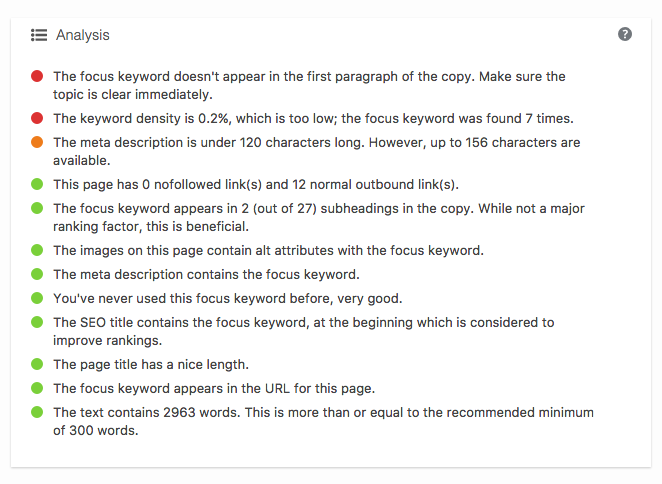
That said, I still use the plugin regularly and make sure it gives me the green light for any post I’m optimizing. It reminds me of a few things I tend to forget about, like choosing a short slug that doesn’t contain stop words.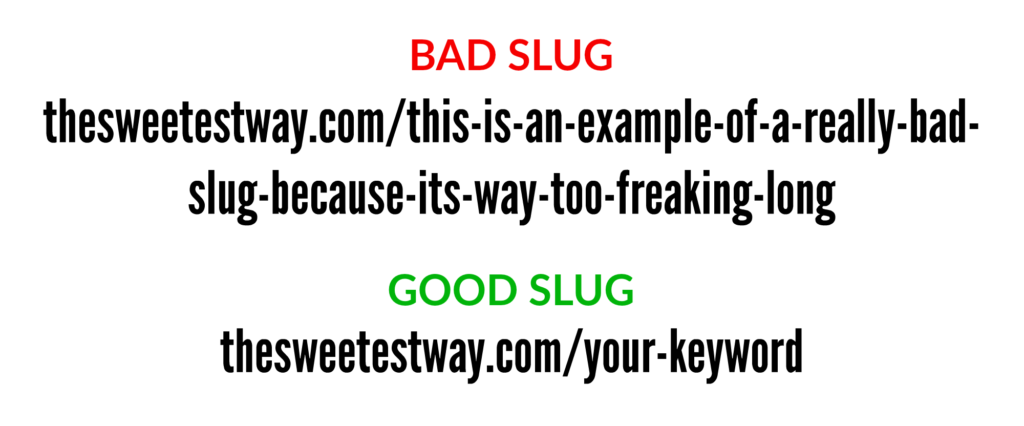
8. Featured image
My blog’s theme looks best with a featured image, so I always include one.
9. Categories & tags
This should be common sense, but don’t forget to add a category (or multiple, if applicable) and a handful of tags.
These help readers navigate your site more easily and help Google to know which posts are related (which is, naturally, good for SEO).
10. Several high-quality images
Images are good for a few things. They keep readers engaged and interested, and as you might expect, they are also great for SEO.
The alt text of your images is yet another place where your long-tail keyword should appear. Your photos may also show up in Google image searches, which gives people one more way to find your site.
The longer your post, the more images you should include. I like to insert one image for every 200 words, more or less.
Just make sure you’ve optimized the file size so your images are not negatively affecting your page load time; 1024 pixels by 768 pixels is fairly standard and large enough to look good on most screens.
Monster images will make your site painfully slow, and this, in turn, will cause readers to click away.
My final piece of advice here is to use stock images if your photography skills are less than stellar or you need specific images. I get mine from Unsplash, Pixabay, and occasionally Shutterstock.
If you want to make pretty graphics, I like both PicMonkey and Canva.
11. Keyword in image alt text
As I just mentioned above, don’t forget to edit your images’ alt text to include your keyword. You’ll be reminded of this when you’re going through your Yoast SEO checklist.
12. Length of 1000+ words
Google likes in-depth content that really digs into the meat of a subject. The posts that rank the highest in searches have an average length of around 1,200 words, and some SEO experts expect that number to climb even higher.
A longer post will also keep visitors on your site longer, and time on site is another ranking factor because it indicates engaging, high-quality content.
I rarely publish posts that are less than 1,000 words, especially if I want them to rank in searches.
13. Internal links with good anchor text
Another good way to keep people on your site longer is to interlink your posts; including a relevant link to a different post on your site does just that.
Since you’re here reading a post on blogging, you might also be interested in this post I wrote on blogging for beginners.
Another benefit of an internal link is that you’re telling Google which post you want to rank for a particular keyword.
I’ve got a post on how I earn money online, for example. By using ‘earn money online’ as my anchor text, I’m telling Google that that post is the most relevant one on this site for that keyword.
14. External link to an authoritative site
Google cares about who you associate your site with. When linking to other sites, it’s important to take that site’s authority into consideration.
Linking to spammy or low authority sites can hurt you.
I make a point to include at least one external link to a site with much more authority than my own.
For example, if you really want to do a deep dive into SEO tactics, take a look at Backlinko’s massive list of Google’s ranking factors.
Alternatively, take a course on SEO. These two resources have both helped me tremendously.
See what I did there?
15. Pinnable image
Pinterest is a huge traffic source for me (and most other bloggers I know, for that matter). To make it easy for people to pin your content, it’s best to have a Pinterest-ready image already in the post.
I also use the JQuery Pin It Button for Images plugin so people can easily pin the exact image they want.
16. Click to tweet
I love reading blog posts with great pull quotes just ready and waiting for me to tweet them, so I finally got the Click to Tweet plugin for myself.
I try to put at least one tweetable quote in every blog post to make social sharing easy peasy for my readers.
Fun Fact: Blog posts that are easy to share get shared more often! #bloggingtips Click To Tweet17. Affiliate link
I made it my goal this year to turn affiliate marketing into my primary income stream, so not a post goes by that doesn’t contain at least one affiliate link.
They are always relevant to the post and useful to the reader. Otherwise, there’s just no point.
18. Affiliate disclosure
Any post containing an affiliate link must also include an affiliate disclosure. This lets your readers know that you are affiliated with the brand(s) you are promoting and may earn a commission from purchases they make.
This is an FTC regulation that must be followed.
19. Link to another affiliate post
In rare cases, I can’t find any authentic way to include an affiliate link in a post. What I then do instead is link to another blog post that does contain affiliate links.
Most of what I now know about affiliate marketing I learned from Michelle Schroeder-Gardner’s course, Making Sense of Affiliate Marketing, which I highly recommend.
You can also get your feet wet with my free 5-day email course.
20. Email opt-in form
I never let a post slip by (anymore, that is) without inserting an email opt-in form to capture more leads.
This is especially important in blog posts about location independence and making money online, as those are the topics around which I will likely build products to sell in the future.
Chances are, if people are interested in those topics and dig my content enough to give me their email, they’ll be interested in any related products I develop down the road.
21. Content upgrade
A content upgrade is simply bonus content people get in exchange for providing you with their email address. While I don’t have one of these in EVERY post just yet, it’s something I plan to do moving forward.
This could be a free email course (like mine above), a short ebook, a printable, or anything else you might dream up.
In many of my posts on location independence, I include a content upgrade in the form of a free sample chapter from my ebook on the same subject.
22. A prompt at the end to promote discussion
I always end a blog post with a question that encourages readers to engage by leaving a comment. I love discussing things in depth with my readers, and it makes them feel a part of the larger community.
23. A catchy AF title
I put this toward the end of the list because it tends to be one of the very last things I do before hitting publish.
Sometimes the title I think of when I first start writing the post just doesn’t fit by the time I’m done or it’s not spicy enough to entice people to click.
Other times, I have the story idea first and dream up the title for it later.
Your title is extremely important because this essentially determines whether people read your post or not. Harsh, but true! If your title sucks, no one’s going to read your content.
Use your title to create curiosity and leave them wanting more (without being clickbaity).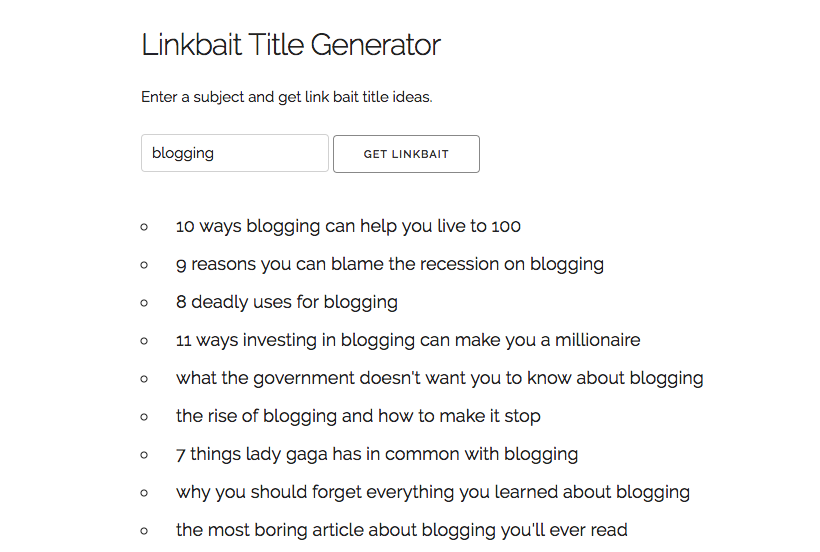
And remember, your post title is different from your SEO title. The post title shows up on the actual blog post, and the SEO title is what shows up in Google.
Both should be catchy and enticing, and they can be the same if it makes sense for the post.
Just remember that your SEO title is where your long-tail keyword should appear; this is less important for your post title because it’s not a significant ranking factor.
Pro tip: Numbered lists are extremely popular with web audiences, as are ‘How To’ style posts. Anytime you can incorporate one of these into your post title, do it!
Examples:
- Blogging for Beginners: 5 Skills to Master from the Start
- 6 Simple Ways to Get Photos of Yourself While Traveling Solo
- How This Blogger Built Her Dream Location Independent RV Lifestyle
- How to Find Remote Jobs: The Best Sites to Search
Still stuck for ideas? Here’s a massive list of catchy blog post title ideas for some inspiration.
24. Zero typos
Nothing grinds my gears more than a blog post with a million typos and grammatical errors. It just looks sloppy, and it turns me off as a reader.
Not everyone is such a stickler, but I’d be a hypocrite if I didn’t hold my blog to high standards when I’m doing the same to everyone else’s.
To avoid publishing a post with embarrassing mistakes, I use a free browser plugin called Grammarly which catches my spelling and grammatical errors for me.
I never knew until I began using this plugin that I was a chronic comma abuser. I’m a new woman now!
The other thing that helps me immensely is to read through my entire post out loud. Strange as it sounds, this method helps me catch any weirdness I hadn’t detected while typing.
25. A marketing plan
Before hitting publish on any blog post, I make sure I have a clear picture of exactly how and where I plan to promote the post.
Because putting it out into the world is great and all, but if you really want people to see it, you have to have a marketing strategy.
Are there Facebook groups related to your blog post topic where you can share it? Do you plan to promote it on Reddit? Twitter? Pinterest? Can you mention it on Snapchat or in a new YouTube video?
Here are a few of the ways I promote every blog post:
- Compose an email about the new post to send to my subscribers
- Reach out to any bloggers I’ve mentioned or linked to and ask them to share the post
- Share on all my own social media channels, including Facebook, Twitter, Pinterest, Instagram, and G+
- Share the post in any related Facebook groups
- If the content is evergreen, schedule it to be shared on an ongoing basis
- Look through older content for relevant places to insert a link to my newly published post
There are other free platforms worth checking out as well, including StumbleUpon and Flipboard. Not every post needs to be promoted heavily on every platform; the important thing is having a plan.
I’m still figuring out best practices for paid advertising on Facebook and other platforms, but it’s something I plan to use more heavily in the future.
What’s on Your Blog Post Checklist?
Remembering everything that goes into a blog post is a tall order; hopefully, this comprehensive blog post checklist has given you a clearer understanding of why I blog the way I do, and why each of these things is important.
Blogging for money is a different ballgame than simply blogging for fun; it requires meticulous planning, attention to detail, and above all, consistency.
Now tell me: What’s on YOUR blog post checklist? Did I leave something out? Let’s discuss!



