When traveling around Europe, you’ve got plenty of transportation options. Europeans love their trains, new budget airlines are cropping up all the time, and even bus rides are becoming more comfortable and convenient.
Finding the best price and the best schedule was often a real challenge for me, and the number of different websites I had to cross-reference was dizzying at times. Do we take the bus or the train? Should we just go the fastest route and fly instead? What about taking a shared car?
With so many great options at my fingertips, choosing the best one often felt impossible. I wish more than anything I’d had a search engine that would allow me to compare every transportation option at once, all in one convenient place. Luckily for you, there’s just such a search engine available now, and it’s called GoEuro.
Easily compare trains, buses, & flights around #Europe with the @GoEuro travel app Click To TweetWhat is GoEuro?
GoEuro is a travel platform that allows users to search trains, buses, and flights within Europe all in one simple interface. It’s sleek and intuitive to use and provides easy-to-understand breakdowns of the options that are available to you.
It allows you to view routes according to price (cheapest), duration (shortest), or your preferred departure time or arrival time. In addition to these standard filters, GoEuro has a unique filter option called ‘Smartest’ which does the extra legwork for you to find the optimal combination of price, duration, and departure time.
GoEuro offers both desktop and mobile versions, so whether you travel with your own laptop or book on-the-go from your phone, GoEuro has you covered.
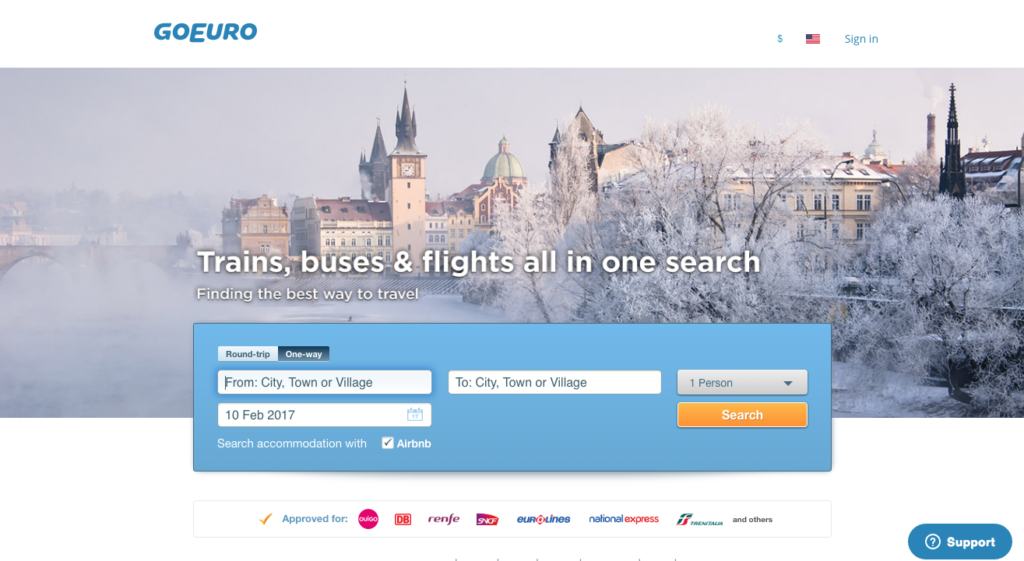
How the GoEuro Travel Planner Works
The GoEuro search engine is quite simple to use–just type in your departure city and destination city, choose whether it’s a return trip or one-way, enter your dates and how many passengers are traveling, and hit the search button. For certain destinations, you will also be able to input information such as whether you have a rail pass.
When you start typing the name of your departure or destination point, a drop-down menu appears from which you can choose either the name of the city or specific transportation hubs within that city. For example, if I were traveling from Paris, I would have the option to choose places like Orly Airport or Gare du Nord train station.
Your search will open in a new tab while the home page loads a search engine for accommodation in your destination city. A check box on the original search page will ask if you’d like to use Airbnb to conduct this search; if left unchecked, it will search for accommodation on Booking.com.
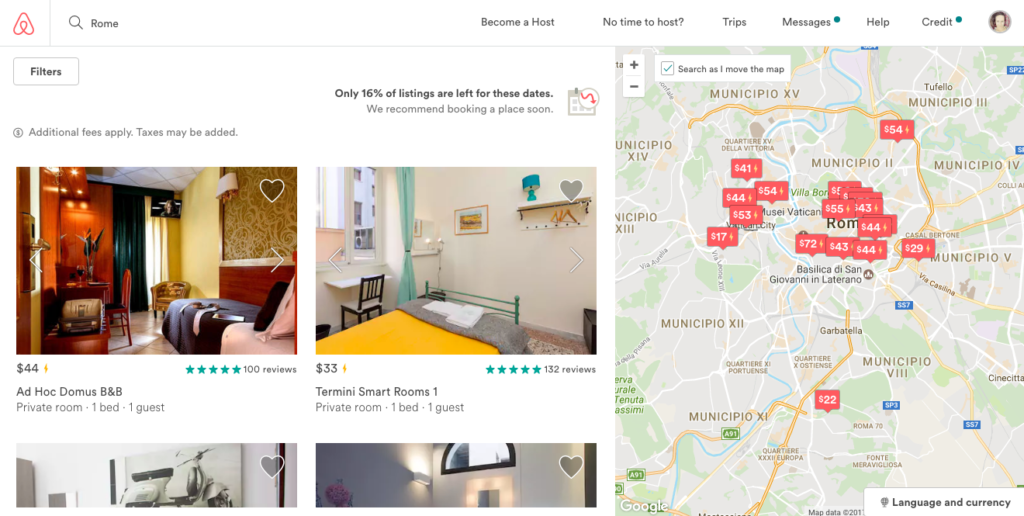
Your transportation search displays the cheapest options by default, but you can click the other tabs (Fastest, Smartest, Departure Time and Arrival Time) according to your preference. At the top, the routes are compared side by side, both by price and duration; I thought this feature was particularly handy. In a sample search I conducted for transport between Paris and Rome, I could clearly see that the flight was a better value than the train–the cost was roughly the same for half the travel time.
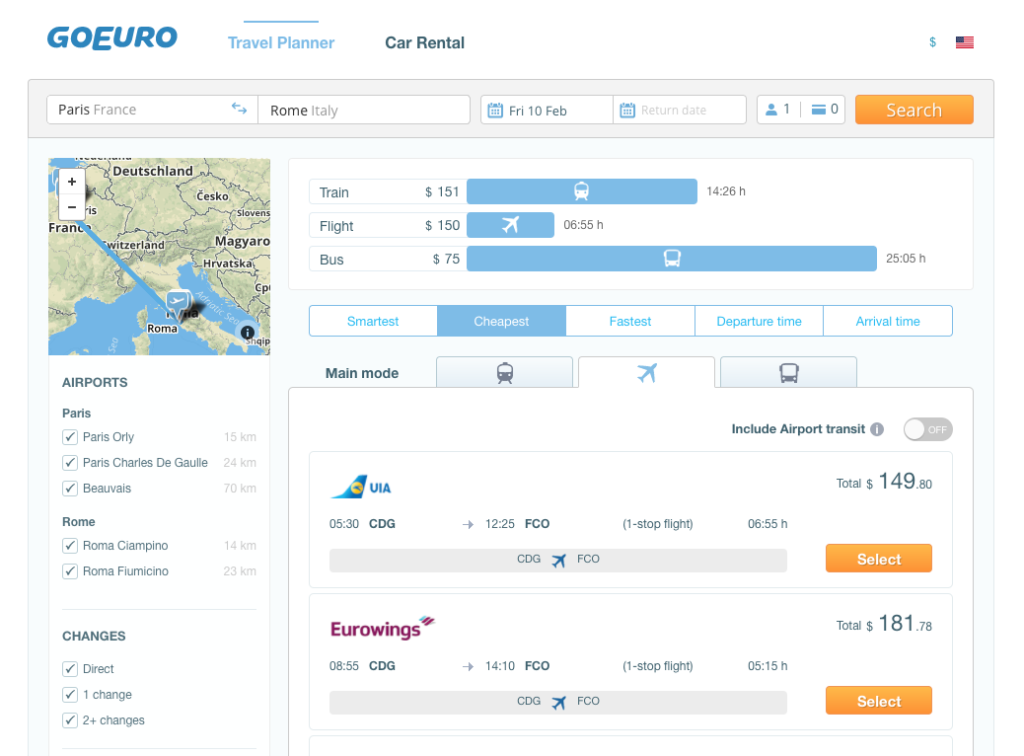
On the left-hand side of the screen, a map displays your route, and below that are more options for refining your search. You can choose specific stations you’d like to travel to in your departure and destination cities, limit your search by the number of changes you have to make, set maximum trip duration and price, and even filter by airline.
Once you’ve decided on the perfect route and click “Book” you will be redirected, typically to the company’s own website (so for a flight with Ryanair, for example, you would book directly on Ryanair.com), where you can pay for your journey with most major credit cards.
What I Loved
My first impression of GoEuro is that the user interface is extremely sleek and well-organized. The information is easy to find and easy to understand, and for a new user trying it out for the first time, the navigation feels remarkably intuitive. The same can be said for both the website and the mobile app.
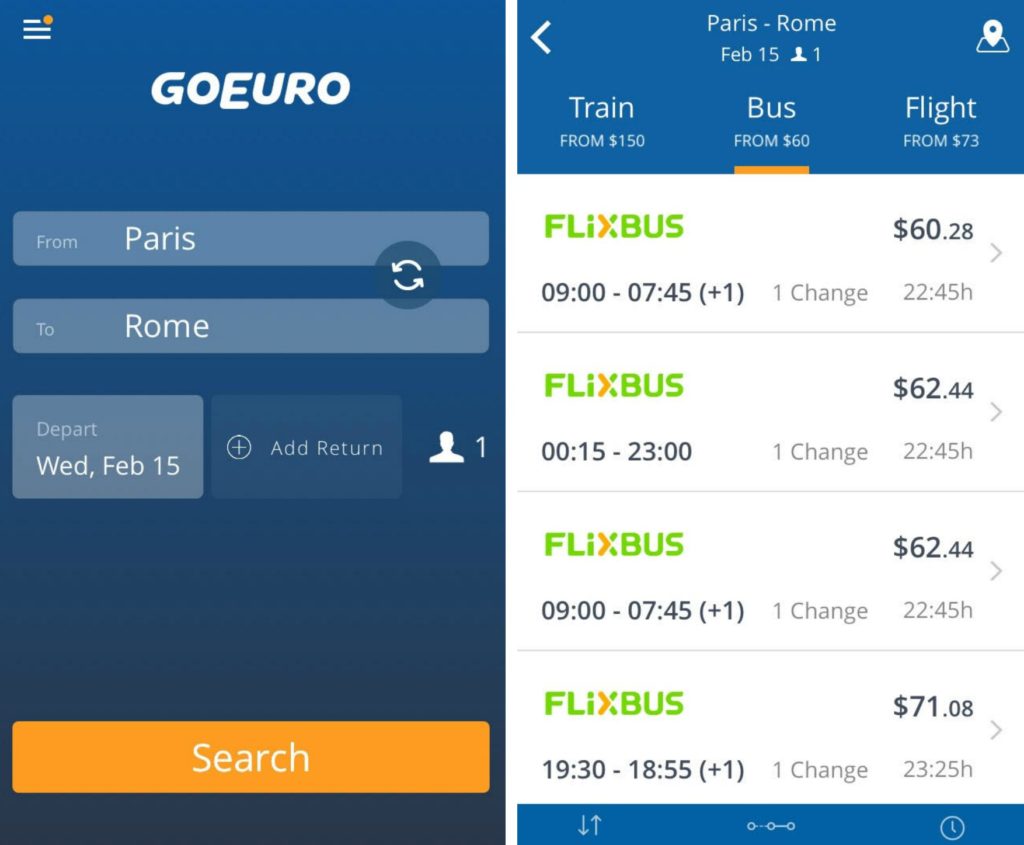
I love that you get the option to see prices in a currency of your choosing so that no matter what current exchange rates look like, I’ll always know exactly how much I’m spending in US dollars. The currencies are limited to just nine at present; it would be great to see more added in the future.
Likewise, you can view your search results in a number of different languages–the app currently offers twelve in total, including German, Polish, Swedish, and Chinese, among others.
When it comes to how the results are displayed, my favorite feature appears at the very top where you can quickly and easily compare the lowest price for each option (train, flight, bus) as well as the duration of the trip. I’m always looking to save money, but if I can see at a glance that my frugality is going to cost me a ten-hour bus ride, I may just pony up the extra cash in the name of comfort.

GoEuro provides the best results for trips in Western European countries and between major cities. For destinations like Rome, Paris, or Berlin, you’ll find a wide range of transportation options (and a great deal while you’re at it).
Room for Improvement
GoEuro currently operates in just 12 European countries–this means in certain parts of the continent, it will not be able to provide you with a comprehensive breakdown of all of your options. It works best for destinations in Western Europe and between major cities. This is certainly something they could stand to improve upon; luckily, it looks like expansion beyond their core countries is already underway.
Countries currently available on GoEuro include Germany, United Kingdom, Spain, Belgium, Luxembourg, Netherlands, Italy, Switzerland, Poland, Austria, France, and the Czech Republic.
As noted previously, it would be great to see additional languages and currencies added to the app as it expands into more countries and to wider audiences around the world.
One other minor drawback I noticed was that there is no way to enlarge the map to see your route in detail; not only that but the route itself is depicted as just a straight line and does not show roads or rail lines (even when bus and train options are available). While not something that would keep me from using the app, it would be ideal to have a clearer picture of what my journey would look like.
Download the GoEuro Travel Planner
To try out GoEuro for yourself, you can navigate to GoEuro.com in any web browser or download the GoEuro App for iPhone or Android.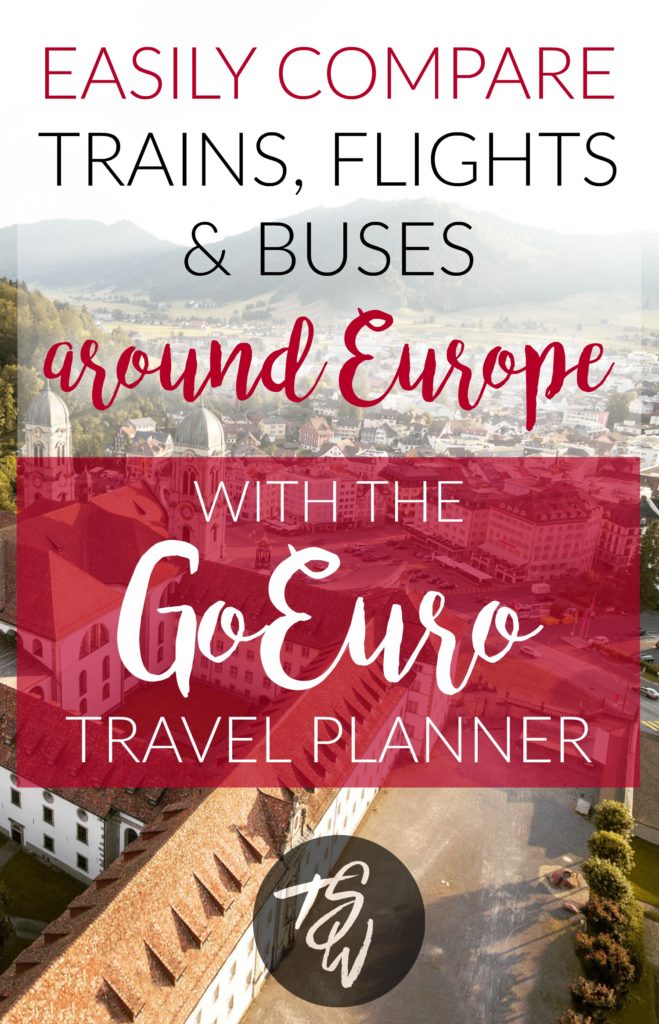
This post is brought to you by GoEuro; I was compensated for my time in reviewing this app. All opinions expressed in this post are those of The Sweetest Way.



